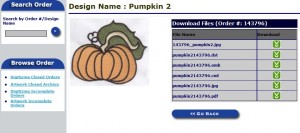HELP US – HELP YOU!!!
In our modern world it seems like more than ever “Time is Money” and speedy return of your designs is one of the most important factors our customers use to judge the quality of our service. Qdigitizing understands this and it is always our goal to meet or exceed your expectations whenever you provide us the opportunity. With that said there is one thing you can do more than anything else that will HELP US, HELP YOU receive your designs more quickly. What is this magic you might ask? Use our on line ordering system instead of email to place your orders. You are always welcome to email your orders but on line submission will always ensure faster return with less room for human error.
The balance of this blog discusses how to place your order on line as well as retrieve designs from your order archive, download invoices, place quotes, update promocodes and maintain your account information.
To access any of these website features of these you need to know your log in information. If you have forgotten this you can retrieve this information two ways.
- Navigate to our website and click the <<Forget Password?>> button.

- Enter the email address you used to register for an account and <<Submit>>

- Our System will email your credentials to you.
- Call our toll free customer service number 877-733-4390 and ask. Flora or Steve will happily help you with this.
The reason on line submission is faster and more accurate is simple, placing your order on line gets your order in to our work flow immediately. Email submission requires a member of our staff to physically review your email and then place your order for you. I don’t want to brag but we get A LOT of email. On a busy day it might be a few hours before staff is able to place your order and our internal clocks for measuring delivery do not start until an order is placed in our work flow system. Additionally while our staff is very good and we do our best, we are only human. Because of this if we enter your orders for you it leaves room for human error to goof up your instructions. I won’t belabor this point but if you can be persuaded to use our on line ordering system we will be in a much better to return your designs much more quickly and accurately.
To place an order follow these simple instructions:
- Navigate to our web site www.qdigitizing.com
- Enter your Login credentials and click <<Log-in>> button
- Once inside the web site hover your mouse over the Place New Order menu and select what you need
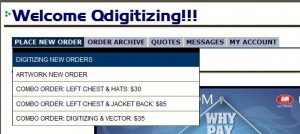
- A web page will open asking you all of the questions we need in order to program your order correctly on the first pass.
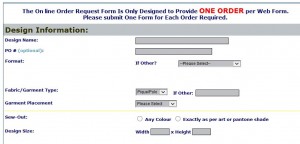
- Fill out all fields you can. The more information you give us the better the odds we will get you order right the first time.
- Upload your art
Retrieve Archived Orders
Many of our customers are not aware of the many feature our web site has to make your life easier. One of the best is your order archive. Once your orders are complete they are stored on line. You can retrieve your designs any time you want (assuming your account is current) 24/7/365. Retrieving designs from your archive is really easy and fast. To do this:
- Navigate to web site
- Log in
- Hover Cursor over Order Archive and select where you want go

- Click <<Download Files>> for any order you want to retrieve
Download Invoices
Another helpful feature is the ability to download old invoices and/or review your current charges that have yet to be invoiced. To do this:
- Navigate to web site
- Log in
- Hover Cursor over My Account
- Select <<Download Invoice>>

- Review Invoice and click <<View PDF>> or <<Download>> to retrieve your invoice.
- <<Click Here>> to view your jobs that have not been invoiced yet.
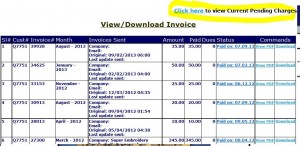
Update Promocodes
Promocodes are the best way to save money on our products and services. It is really important to remember Promocodes are valid for all orders placed during the promotion but they are not retroactive to the start of the promotion…or even to an order placed earlier on a same day. Promocodes are time stamped from when they are entered and only apply to orders placed after the code has been updated.
To update your promo code follow these simple instructions…
- Go to www.qdigitizing.com >>>
- Log in with your credentials >>>
- Hover Cursor over My Account and Select Add/Update Promo Code

- Enter Promo Code and click <<Update>>

- System will let you know your promo code is active and you will receive the advertised savings throughout the term of the special!
Update Payment Information
Qdigitizing has the BEST CUSTOMERS in the world and we enjoy the fact we are paid for more than 99.5% of the orders we receive. However, sometimes our customers credit cards will expire or something else might happen with a payment account. When this happens we will send you an email to let you know we need your help. You can always call customer service to resolve payment issues but if you want to do this on line we have a simple and (Military Grade) secure tool.
- Navigate to web site
- Log in
- Hover Cursor over My Account
- Select <<Update Credit Card Details>>
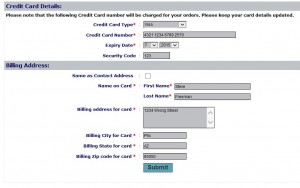
- Fill out all fields on form our site presents and submit form.

- Site will let you know card has been accepted .
Update Account Information
Finally, – you can update your account details by:
- Navigate to web site
- Log in
- Hover Cursor over My Account
- Select <<Update Contact Details>>
- Fill out all fields on form our site presents and submit form.
- Site will let you know card has been accepted .
Customer service is here to help you Monday – Friday 9am through 5:00pm eastern time for any of these account issues. But if you are the kind of person who likes to be 100% self-reliant everything you need to maintain your accounts and orders can be found on line.
We hope to hear from you soon…
Steve Freeman
Managing Partner
Qdigitzing.com
877-733-4390
Steve.freeman@qdigitizing.com